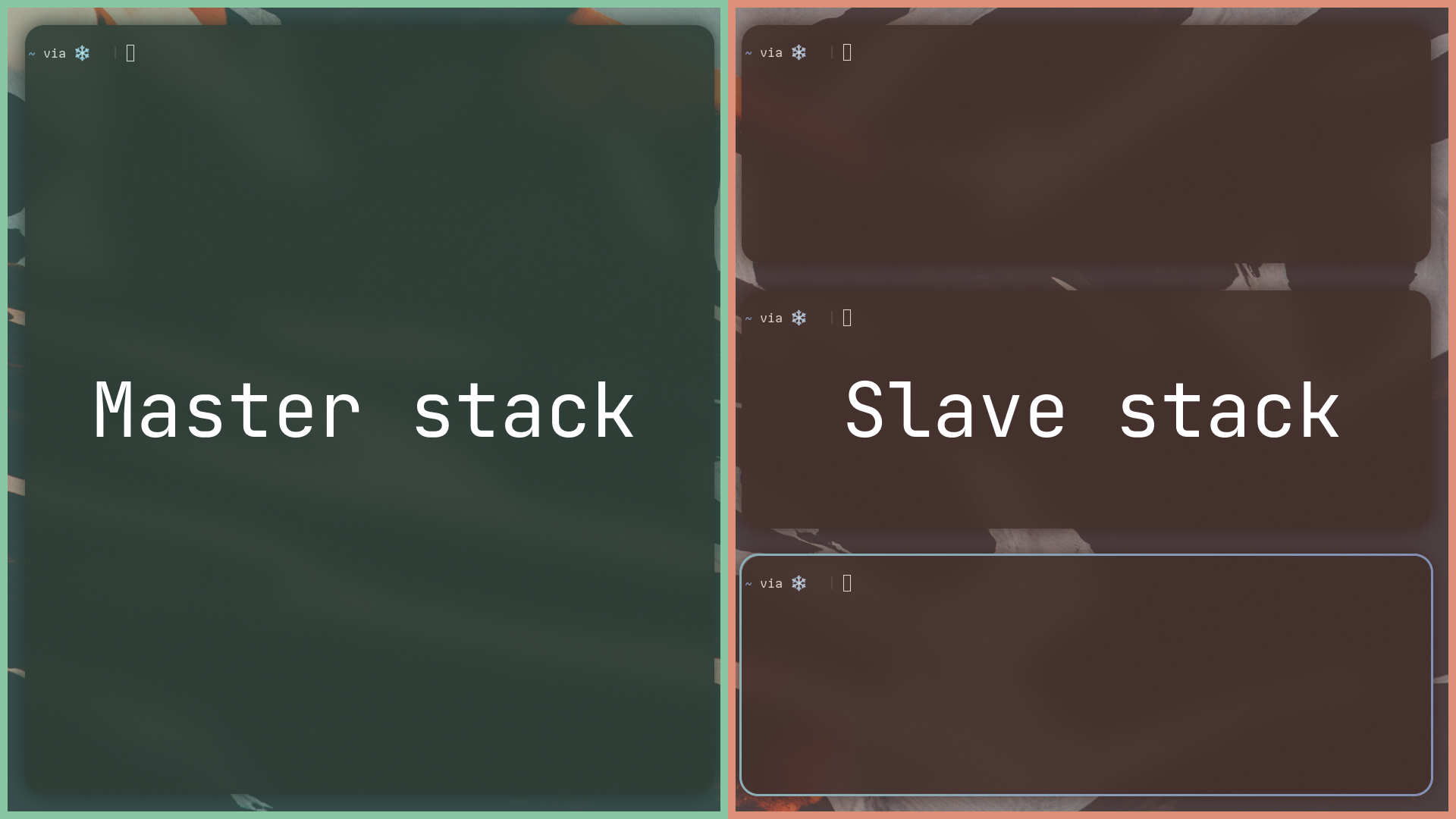Guided tour of fht-compositor
Before launching the compositor, you are recommended to install Alacritty and wofi since the default configuration makes use of them.
- Login managers: You should use the
fht-compositoroption - From a TTY: Run
fht-compositor-sessionfrom your TTY
On startup, the compositor will try to generate a default configuration file inside ~/.config/fht/compositor.toml. You should use it as a base to build your configuration, with this Wiki.
Some important key-binds to know are:
| Binding | Keyaction |
|---|---|
| Super+Enter | Spawn alacritty |
| Super+Shift+C | Close focused window |
| Super+P | Spawn wofi |
| Super+J/K | Focus the next/previous window |
| Super+Shift+J/K | Swap current window with the next/previous window |
| Super+[1-9] | Focus the nth workspace |
| Super+Shift+[1-9] | Send the focused window to the nth workspace |
| Super+Ctrl+Space | Toggle floating on focused window |
| Super+F | Toggle fullscreen on focused window |
| Super+M | Toggle maximized on focused window |
Start to open some windows and get a feel for the compositor. You will immediatly notice the dynamic layouts arranging the opened windows in a very special way: In a master and slave stack. The default layout, the master/tile tile, arranges windows as follows: